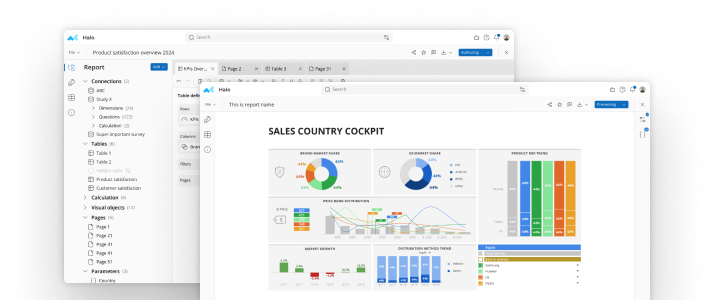From the employees being reviewed to the managers and bosses analyzing the results, regular employee reviews can be a major hassle for everyone involved. Or at least they can be unless you have advanced survey software. Survey software gives you an easy way to survey employee performance and an even easier way to visualize survey data.Instead of poring through every single employee file to get a solid idea of each individual’s strengths, weaknesses and how they measure up to the rest of the crew, you can simply fill in a survey for each employee then visualize the survey results on your survey dashboard.The Survey The overall question you want to answer is how each employee’s performance compares to the performance of his or her peers. You can set up the survey choosing specific performance areas on which you want to focus for each employee, using the Likert Scale to gauge the responses. For example, you could rank each employee’s performance in terms of:
- Customer service
- Meeting deadlines
- Leadership skills
- Technical skills
- Ability to work as a team
- Approachability
- Attendance and timeliness
- Receptiveness to criticism
The questions, of course, can include the skills, traits and performance elements most important to your team members and company. Responses using the Likert Scale would follow a five or seven-point assessment, with each questions allowing responses such as:5 - Extremely effective4 - Very effective3 - Moderately effective2 - Slightly effective1 - Not at all effectiveVisualizing the Survey DataOnce each employee’s survey is filled out and data collected, you could quickly analyze the data using your survey visualization dashboard. The dashboard would contain the areas of focus, mapping out the results of each employee in each area. You could use the filtering tools to review one employee at a time, comparing the individual’s performance to the rest of the team.Your mapped-out survey data could look something like this:

Visualizing survey data with regards to employee performance gives you a comprehensive overview of each employee’s strengths and weaknesses, as well as the strengths and weaknesses of your entire team – all at a quick and easy glance.Your assessments don’t have to stop there, either. You can regularly collect data on each employee, then filter results to visualize survey data to review an individual’s performance year-by-year, as compared to when he or she first started with your company, or in any manner you choose.The results additionally let you see where individual employees or your team as a whole could use some training – or perhaps awards – for performance areas that need work or those that deserve recognition for a job well done. Visualizing survey data can be extremely useful for multiple purposes, and advanced survey software can help you map out your data in a snap.
See mTab Halo in Action
Make smarter decisions faster with the world's #1 Insight Management System.