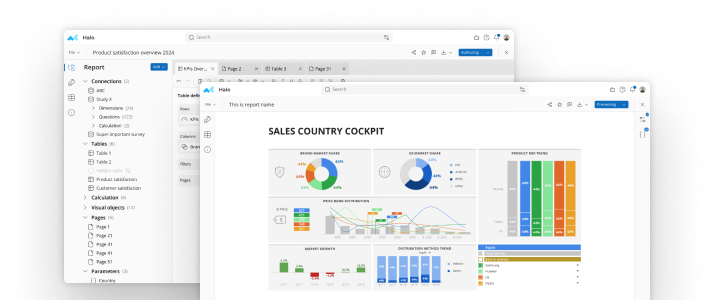The human brain may be an amazing machine, but it’s only capable of processing one value at a time. That’s why multitasking tends to cause more harm than good. It’s also why data visualization gives the brain the easiest way to receive and interpret massive amounts of data.How the Human Brain OperatesEven though data visualization uses graphics and images to convey information, data visualization pioneer Ben Shneiderman said the purpose of visualization is not pictures, but insight.That means turning data into charts far less useful than turning data into something meaningful in the mind of the audience.The brain devotes a large amount of its energy to visual processing. Depending on who you ask, that energy level can range anywhere from 30 to 60 percent. Either way, visual processing takes up far more space than the 8 percent used for processing information through touch, or the 2 percent used processing information through hearing.Our brains our wired for rapid visual processing, a trait that helped early humans survive. Noticing a slight movement, animal tracks or other danger signs in their environment could mean the difference between life and death.While we don’t typically have to be on the lookout for danger in our daily environment, our brains have kept the amazing ability to quickly perceive patterns and detect subtle visual cues. In fact, our brains have such a strong impulse to detect, align and make sense out of patterns that many games are designed to allow people to do exactly that.Think of the childhood game of “Memory” that asks kids to find matching cards, or the many brain teasers that rely on visual processing designed for teens or adults.How Data Visualization Can Cater to the BrainData visualization is an ideal tool for catering to the brain’s ability to quickly process visual information, as long as you keep a few guidelines in mind:
- The brain is typically far better at recognizing and interpreting features and patterns in data when they’re presented in a well-executed visualization instead of a tabular format.
- Visual encoding refers to the practice of assigning visual attributes, such as color and shape, to different types of data. Visual encoding translates data into a type of visual shorthand that brains can generally decode quite easily.
- Most data visualization programs come with a multitude of encoding options, and the designer’s job is to find the right balance that makes the data easier, not more difficult, to process.
- Easier: Using a single, stand-out color to highlight a specific data set
- More difficult: Using different colors for every single data set in the visualization
- Pre-attentive attributes are visual cues that pop out to the brain with no conscious effort on our parts. Examples include:
- Color hue
- Color saturation
- Color brightness
- Orientation, position and alignment
- Texture
- Size
- Shape
Again, making data stand out by carefully selecting which pre-attentive attributes to use, and when, can help the brain process data in a snap. But using too many can cross the line into confusion. Data visualizations have truly succeeded when they present visual encoding elements in ways that help people think accurately and clearly about what they’re seeing.
See mTab Halo in Action
Make smarter decisions faster with the world's #1 Insight Management System.